Need our Website translated into another language?
Using Chrome as your Browser
- Using your mouse, Right Click anywhere on the page and choose Translate to English.
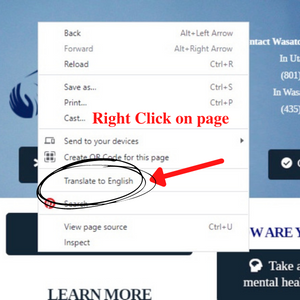
2. The Google Translate box will show up at the top of your screen and will say that the Detected Language is English.
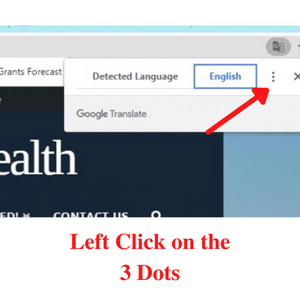
3. Left Click on the three dots right after the word English and click on Choose another Language.
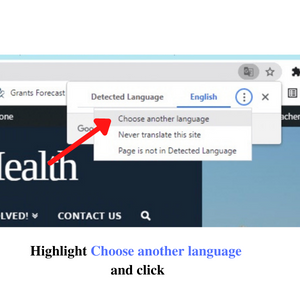
4. Use the drop down list to choose your desired language and then click Done.
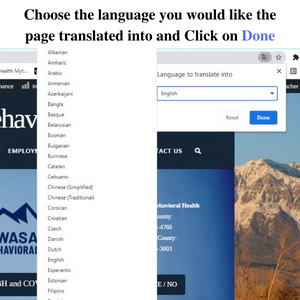
Google Translate isn't perfect, so please don't use it for specific medical advice. Contact us and ask if a translation doesn't make sense.
A Google Translate extension is available for Chrome, Firefox, and Opera.
Using Edge as your Browser
-
On the address bar, select the translate icon
 .
. -
In the Translate to menu, select the language you want.
- Select Translate.
